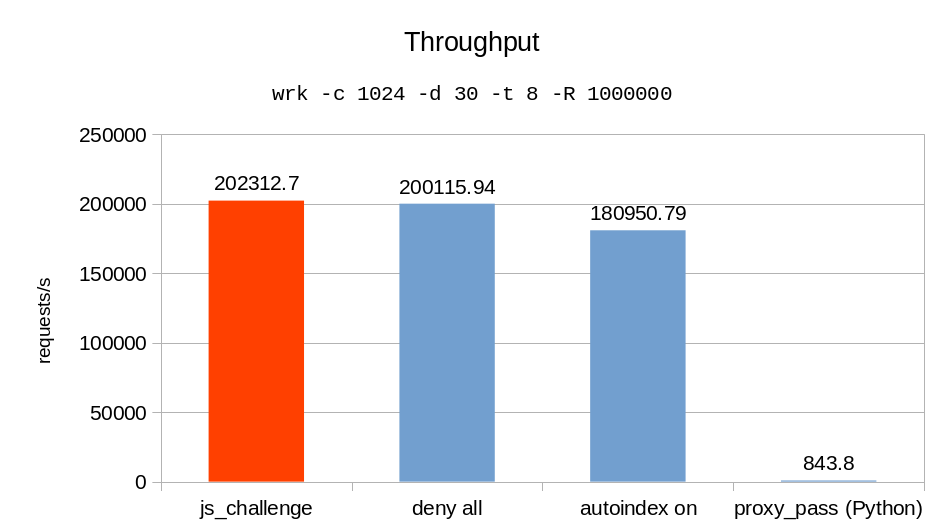mirror of
https://github.com/simon987/ngx_http_js_challenge_module.git
synced 2025-12-16 08:09:04 +00:00
a0ee87984df18b1c59d4114df0246339f5af8187
ngx_http_js_challenge_module
Simple JavaScript proof-of-work based access control for Nginx, designed to provide security with minimal overhead.
Features
- Lightweight Integration: Easy to integrate with existing Nginx installations.
- Configurable Security: Flexible settings to adjust security strength and client experience.
- Minimal Performance Impact: Designed to operate with virtually no additional server load.
Quick Start
-
Installation Add the following line to your
nginx.conf:load_module /path/to/ngx_http_js_challenge_module.so; -
Configuration Use the simple or advanced configurations provided below to customize the module to your needs.
Installation
To install the ngx_http_js_challenge_module, follow these steps:
-
Add the module loading directive to your Nginx configuration file (
/etc/nginx/nginx.conf):load_module /path/to/ngx_http_js_challenge_module.so; -
Apply the changes by reloading Nginx:
nginx -s reload
Configuration
Basic Configuration
For basic setup, update your server block as follows:
server {
js_challenge on;
js_challenge_secret "change me!"; # Ensure to replace this with a strong secret in production
}
Advanced Configuration
For more complex setups, including exemptions for specific paths:
server {
js_challenge on;
js_challenge_secret "change me!";
js_challenge_html "/path/to/body.html";
js_challenge_bucket_duration 3600;
js_challenge_title "Verifying your browser...";
location /static {
js_challenge off;
alias /static_files/;
}
location /sensitive {
js_challenge_bucket_duration 600;
# Add further customization here
}
}
Parameters
- js_challenge on|off Toggle javascript challenges for this config block
- js_challenge_secret "secret" Secret for generating the challenges. DEFAULT: "changeme"
- js_challenge_html "/path/to/file.html" Path to html file to be inserted in the
<body>tag of the interstitial page - js_challenge_title "title" Will be inserted in the
<title>tag of the interstitial page. DEFAULT: "Verifying your browser..." - js_challenge_bucket_duration time Interval to prompt js challenge, in seconds. DEFAULT: 3600
Installation
- Add
load_module ngx_http_js_challenge_module.so;to/etc/nginx/nginx.conf - Reload
nginx -s reload
Build from source
These steps have to be performed on machine with compatible configuration (same nginx, glibc, openssl version etc.)
- Install dependencies
apt install libperl-dev libgeoip-dev libgd-dev libxslt1-dev libpcre3-dev - Download nginx tarball corresponding to your current version (Check with
nginx -v)wget https://nginx.org/download/nginx-1.25.4.tar.gz tar -xzf nginx-1.25.4.tar.gz export NGINX_PATH=$(pwd)/nginx-1.25.4/ - Compile the module
git clone https://github.com/simon987/ngx_http_js_challenge_module cd ngx_http_js_challenge_module ./build.sh - The dynamic module can be found at
${NGINX_PATH}/objs/ngx_http_js_challenge_module.so
Known limitations (To Do)
- None
Throughput
Description
Languages
C
98%
Shell
2%